I-SEC TECH receives flight and passenger data from the airline carrier a pre-defined number of hours prior to departure of a flight. This data is then scheduled to be processed withing an hour. You can check if data is available for the X-Check application by selecting the proper airport here below.
Four different statuses are shown in the table:
- "Expected" (gray)
- When a flight is scheduled in the flight schedule of the airline carrier, the status will be visible in the table as "Expected" on a gray background.
- "Available" (green)
- After flight and passenger data is processed and made available, the status will be visible in the table as "Available" on a green background.
- "Canceled" (Orange)
- If a flight was initially scheduled and it's operation was canceled before we received and processed the data, the status will be visible in the table as "Canceled" on an orange background.
- "Data Unavailable" (red)
- If the flight and passenger data is not processed withing one hour after it was scheduled to be processed, the status will be visible in the table as "Data Unavailable" on a red background.
In most cases, this is because the flight information file was not received in time from the Airline.
Any "Red" status will always cause I-SEC to take apropriate action.